Description
INSTALL BAY 10 AMP POWER NOISE FILTER (IBNF10)
Features:
- Reduces electrical noise and interference
- 10 Amp capacity for versatile applications
- Compact design for easy installation
- Built-in surge protection
- Durable construction for long-lasting performance
Benefits:
- Enhances audio and video quality by minimizing noise
- Protects sensitive equipment from voltage spikes
- Improves overall system performance and reliability
- Simple installation saves time and effort
Applications:
- Home theaters
- Audio systems
- Computers and gaming consoles
- Industrial equipment
- Telecommunications
Tools and Materials Needed
- Bay 10 Amp Power Noise Filter (IBNF10)
- Screwdriver
- Wire strippers
- Electrical tape
- Multimeter (optional, for testing)
Safety Precautions
- Power Off: Ensure the power is turned off at the breaker before starting the installation.
- Use Insulated Tools: Always use insulated tools to minimize the risk of electric shock.
Installation Steps
- Locate the Power Source:
- Identify where the power noise filter will be installed. This is typically close to the power source for the device it will protect.
- Disconnect Power:
- Turn off the circuit breaker and disconnect any power supply to the area where you’ll be working.
- Prepare the Wires:
- If you’re installing the filter inline with existing wiring, use wire strippers to remove about ½ inch of insulation from the ends of the wires.
- Connect the Filter:
- The IBNF10 will typically have input and output terminals. Connect the incoming power wires to the input terminals, ensuring correct polarity (live to live, neutral to neutral).
- Connect the outgoing wires to the output terminals in the same manner.
- Secure Connections:
- Use electrical tape to secure any exposed wire connections and ensure that no wires are touching each other or any other surfaces that could cause a short.
- Mount the Filter:
- If the noise filter comes with mounting brackets, securely mount it to a surface using screws. Ensure it’s in a dry, ventilated area away from excessive heat or moisture.
- Double-Check Connections:
- Before restoring power, double-check all connections to ensure they are tight and correct.
- Restore Power:
- Turn the circuit breaker back on and check to see if the filter is functioning as expected.
- Test the Installation:
- Use a multimeter to check the output voltage and ensure that it is functioning properly.
Final Checks
- Monitor the device it’s connected to for any unusual behavior, ensuring the noise filter is effective.
- Ra….iv….ko

 Arts, Vintage, Antiques, Sports Trading Cards. Stamps & Collectibles
Arts, Vintage, Antiques, Sports Trading Cards. Stamps & Collectibles Car Accessories, Hobbies, Consumer Electronics, General Merchandise
Car Accessories, Hobbies, Consumer Electronics, General Merchandise































































































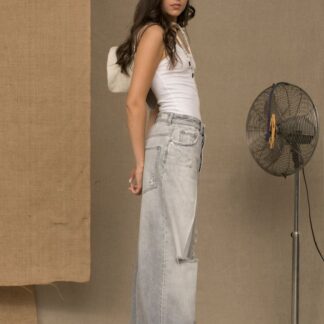



















































































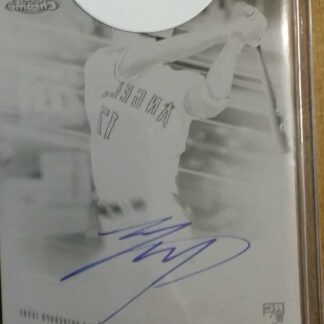


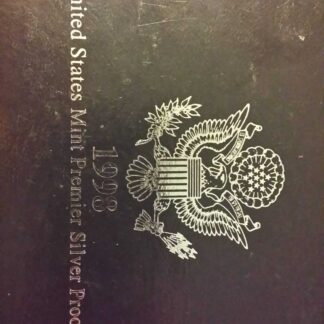
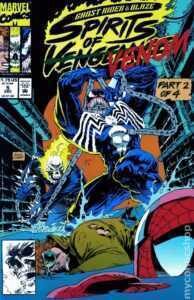






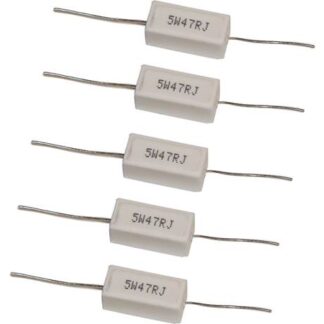








































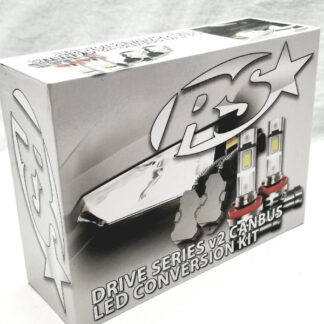




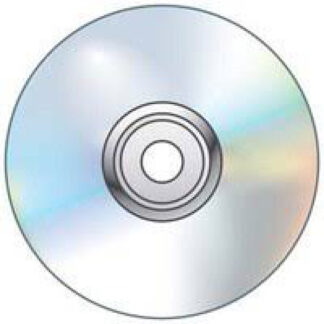









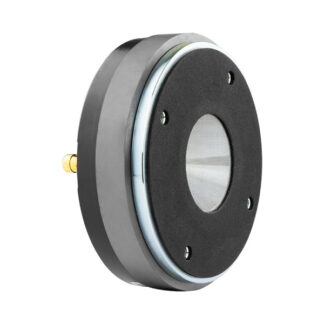





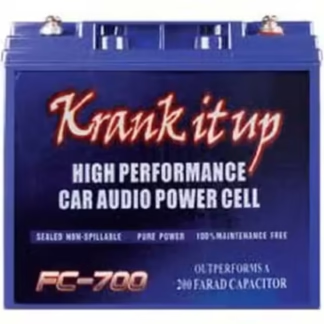











































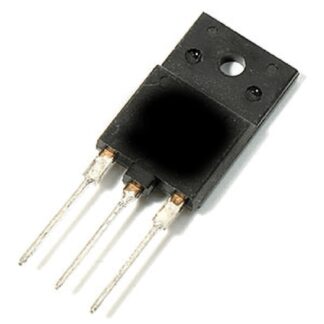

























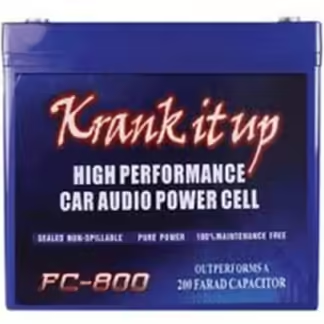






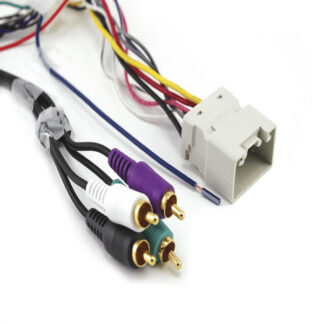








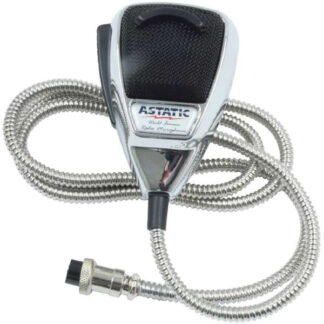



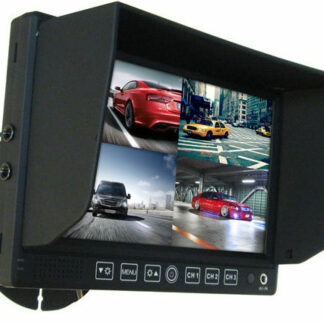














































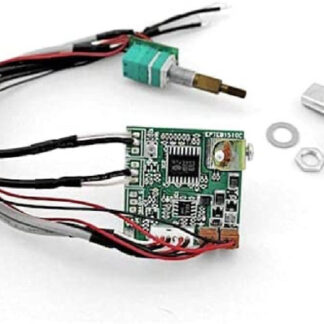




























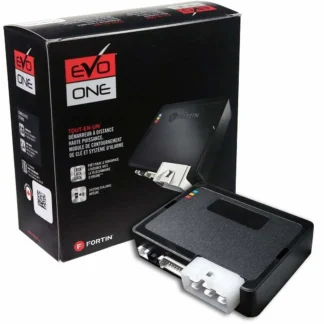























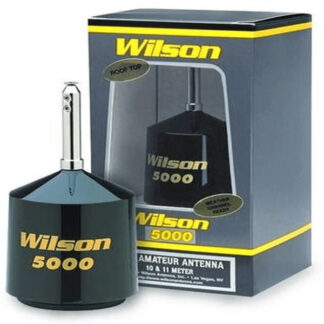














Reviews
There are no reviews yet.