Description
JVC 6.8″ DBL DIN MEDIA RECEIVER W/ APPLE CAR PLAY & ANDROID AUTO (KWM560BT)
The JVC KWM560BT is a feature-rich 6.8-inch Double DIN media receiver designed to elevate your in-car entertainment experience. With support for Apple CarPlay and Android Auto, this receiver seamlessly integrates your smartphone for convenient access to navigation, music, and hands-free communication. Enjoy intuitive controls, customizable settings, and superior sound quality, making every drive more enjoyable.
Features
- 6.8-Inch Touchscreen Display: A bright, high-resolution touchscreen provides easy access to all functions and apps.
- Apple CarPlay & Android Auto: Effortlessly connect your iPhone or Android device for safe and easy use of navigation and music apps.
- Bluetooth Connectivity: Stream music and make hands-free calls wirelessly, enhancing convenience and safety.
- Multiple Media Inputs: Supports USB and AUX inputs for flexible playback options across various media formats.
- Customizable User Interface: Personalize the display with adjustable colors, backgrounds, and layouts to match your vehicle’s interior.
- Powerful Audio Features: Equipped with a built-in amplifier and customizable equalizer settings for an enhanced listening experience.
Benefits
- Smartphone Integration: Use your favorite apps directly from the receiver, keeping you connected while driving.
- Superior Sound Quality: Experience robust audio performance with customizable settings that cater to your listening preferences.
- User-Friendly Navigation: Intuitive interface makes it easy to navigate through settings and media options quickly.
- Versatile Connectivity: Connect multiple devices and enjoy a variety of audio formats for endless entertainment possibilities.
Installation
- Gather Tools: Prepare tools such as screwdrivers, wire strippers, and connectors.
- Disconnect Battery: Always disconnect the negative terminal of the battery for safety.
- Remove Existing Stereo: Carefully take out the factory stereo from the dashboard.
- Connect Wiring Harness: Use a compatible wiring harness to connect the KWM560BT to your vehicle’s wiring.
- Install the Receiver: Secure the receiver in the dashboard and connect the antenna and any other devices (USB, AUX).
- Reconnect Battery: Reattach the battery terminal and power on the receiver to test functionality.
- Customize Settings: Adjust audio and display settings to suit your preferences.
Application
The JVC KWM560BT is ideal for those looking to upgrade their vehicle’s audio system with modern technology. It’s perfect for drivers who want easy access to navigation, music, and hands-free communication.
Dimensions
- Display Size: 6.8 inches
- Format: Double DIN
- Ra…ii.0.ix…ko

 Arts, Vintage, Antiques, Sports Trading Cards. Stamps & Collectibles
Arts, Vintage, Antiques, Sports Trading Cards. Stamps & Collectibles Car Accessories, Hobbies, Consumer Electronics, General Merchandise
Car Accessories, Hobbies, Consumer Electronics, General Merchandise































































































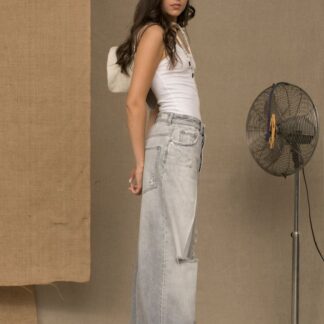



















































































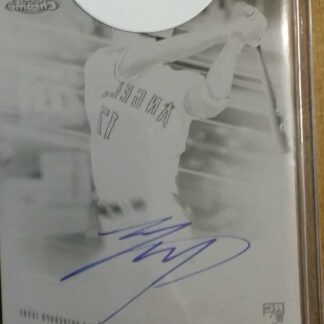


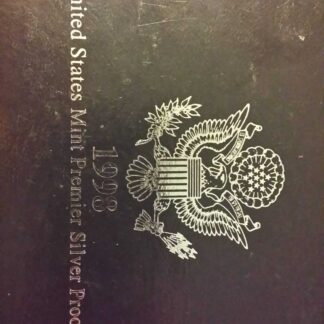
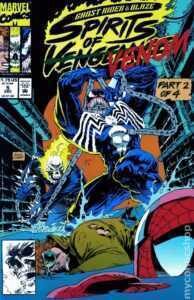






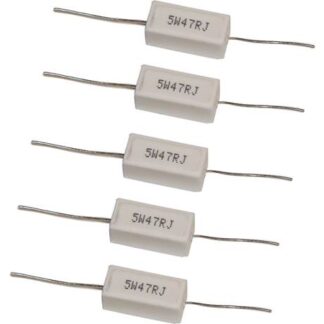








































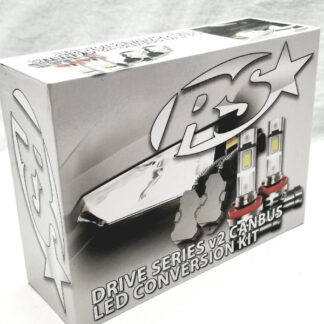




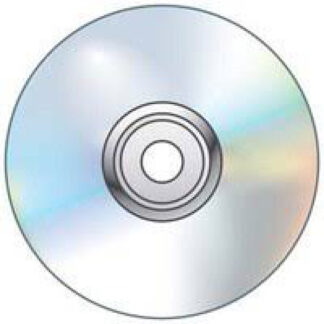









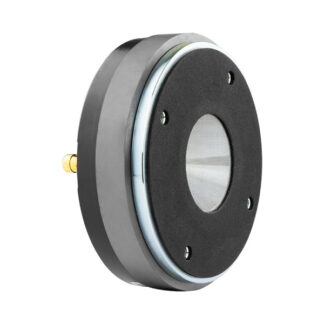





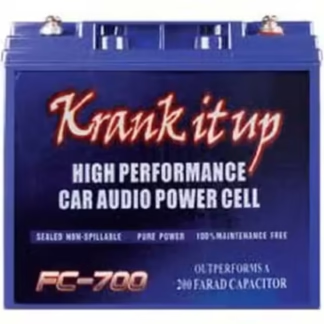











































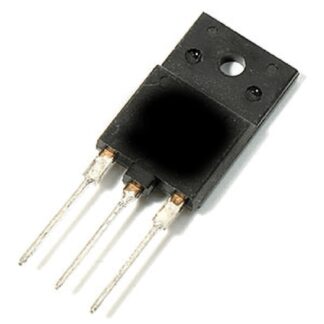

























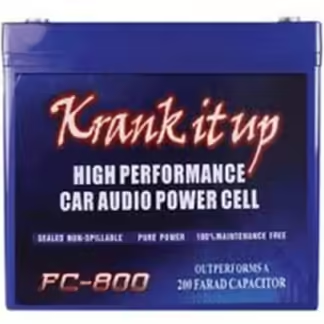






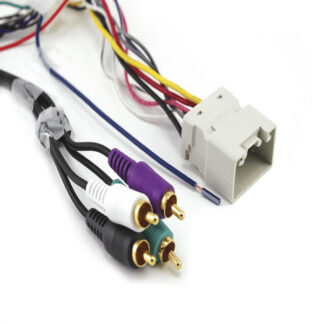








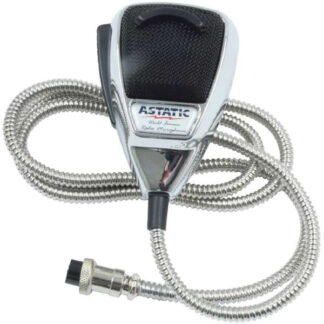



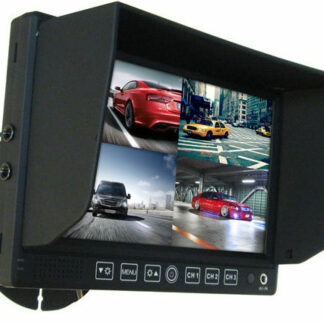














































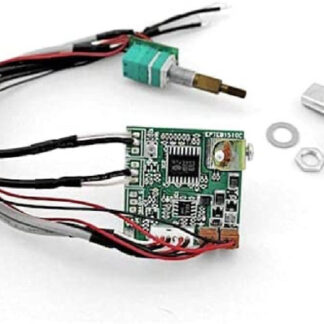




























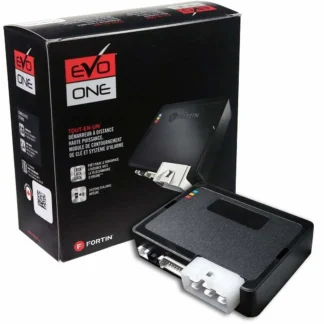























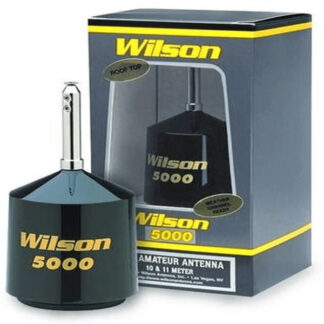














Reviews
There are no reviews yet.